| 1) | The time allocation of oral presentations and digital posters is as follows. Please chair the session on time. |
|---|
| Category | Presentation Time | Discussion Time | General Discussion Time |
|---|---|---|---|
| Oral presentation | 6 minutes | 2 minutes | none |
| Digital poster | 3 minutes | 2 minutes | none |
| Other sessions | Informed individually | ||
| 2) | Please be seated at least by 15 minutes before the session you chair in a "next chairperson's seat" which is set in right side of the front row. |
|---|
| 1) | In addition to oral presentations, this year's congress introduces a digital poster presentation system. You may include video in your presentation and may browse the presentation data on the PCs for browsing or on your own PC any time during the congress. |
|---|---|
| 2) | Presentation guidance
|
| 3) | PC Preview Center There are two PC Preview Centers. Please be sure to register and check your presentation data at the PC Preview Center in the building where you are to make your presentation. All presentation data will be deleted by the secretariat in a responsible way after the congress. PC Preview Center①: Fukuoka International Congress Center, 3F lobby PC Preview Center②: Fukuoka Sun Palace Hotel & Hall, 2F lobby |
| Building | Wed., Dec. 5 | Thu., Dec. 6 | Fri., Dec. 7 | Sat., Dec. 8 |
|---|---|---|---|---|
| 【PC Preview Center①】 Fukuoka International Congress Center, 3F lobby |
3:00 PM - 6:00 PM | 7:00 AM - 6:30 PM | 7:00 AM - 7:00 PM | 7:00 AM - 4:30 PM |
| 【PC Preview Center②】 Fukuoka Sun Palace Hotel & Hall, 2F lobby |
3:00 PM - 6:00 PM | 7:00 AM - 6:30 PM | 7:00 AM - 6:30 PM | 7:00 AM - 4:00 PM |
| A) | Bring your presentation data on a readable USB flash memory. It is recommended that you bring your own PC if you have video in your presentation data or/and if your presentation data is created on a Macintosh computer. |
|---|---|
| B) | Use standard fonts that are loaded on Windows 10 to avoid conversion errors. The following is the specifications of the machine which is to be set in the meeting rooms. OS: Windows 10 Applications software: Power Point 2007, 2010, 2013, 2016 Monitor screen size: XGA (1024 x 768) |
| C) | Animation and video can be used in your presentation data only under the following conditions. *Bring a movie file that can be played by a codec device on Windows 10 and Windows Media Player 11. WMV format or MP4 format is recommended for a movie file. Bring your own PC as a backup in case of any trouble or inconvenience. |
| D) | Macintosh users are asked to bring your own PCs. |
|---|---|
| E) | Speakers using your own PC must bring an AC adapter and a connector in case your PC is not compatible with Mini D-sub 15 pins PC cable. |
| F) | After checking your computer operates without any problem at a PC preview center, please bring your PC to the operation desk near the podium inside the meeting room. |
| G) | Please disable your password setting as well as a suspend mode and a screen saver in case we have to restart your computer. |
| H) | The machine on the podium is the one you will be using for your presentation. |
| 1) | All speakers will be required to disclose the authors' potential conflicts of interest on the last slide upon your presentation in accordance with the regulation of the Japan Society for Endoscopic Surgery. |
|---|
© The 31st Annual Meeting of the Japan Society for Endoscopic Surgery.