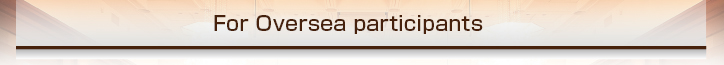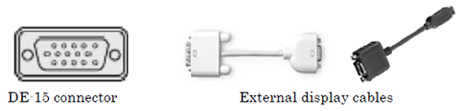General Information
Date
June 10, 2014 (Tuesday) - June 11, 2014 (Wednesday)
Venue
ACROS Fukuoka
1-1-1 Tenjin, Chuo-ku, Fukuoka City, Japan 810-0001
Language
Japanese, English
Registration
Reception for participants at 8:00 AM, Fukuoka Symphony Hall/1F
You may take the program book and name tag.
You need to wear name tag during the meeting.
Registration Fees
| Advance | (by April 11, 2014) : 13,000 Japanese yen |
| (by April 30, 2014) Advance registration has been closed. |
General : 15,000 Japanese yen
Nurse, Dental hygienist, Dental technician : 5,000 Japanese yen
Banquet
| Date | 18:30-20:30, June 9, 2014 (Monday) |
|---|---|
| Venue | Hotel Okura Fukuoka 812-0027 Hakata Riverain 3-2 Shimokawabata-machi, Hakata-ku, Fukuoka |
| Fee | JPY 5,000 |
PC Presentation
Instructions for Speakers
PC Preview
| 1) | All speakers must check their PowerPoint presentations at least 30 minutes prior to their lectures at the Media Check located at the foyer in front of the Symphony Hall to verify the PowerPoint presentation will function on the equipment provided. | ||||
|---|---|---|---|---|---|
| 2) | The Media Check is open during the following hours: *The data registration is also available on the following days.
|
||||
| 3) | All presentations will be loaded onto the server at the Media Check and distributed to the appropriate session room via the LAN. |
A. Presentation Time
| Oral Presentation : | Presentation--6 minutes, Question & Answer--2 minutes |
|---|---|
| Video Presentation : | Presentation--8 minutes, Question & Answer--2 minutes |
B. Equipment
| 1) | Each room will be equipped with a Windows PC. (No Macintosh computers) |
|---|---|
| 2) | The operating system will be Windows 7, and Microsoft PowerPoint 2003/2007/2010 versions are installed. |
C. PowerPoint Presentation Data
| 1) | Use standard fonts (e.g., Arial, Ariel Black, Ariel Narrow, Century, Century Gothic, Courier New, Georgia, Symbol, Times New Roman) in your PowerPoint presentation to avoid conversion errors. |
|---|---|
| 2) | Bring your presentation data on a Windows readable USB flash drive or CD-ROM. |
| 3) | After the session, all registered data will be deleted permanently. |
| 4) | The computers in the session rooms and the PC Preview Center will support Windows PC only. (No Macintosh Computers) |
D. Instruction on Preparation of Your Computer
| 1) | Users of Macintosh computers must bring your own computers in order to avoid trouble that can arise when PowerPoint presentation data created on a Macintosh computer are run on a Windows computer. |
|---|---|
| 2) | Speakers using your own laptops must bring an AC adapter and a connector in case your PC is not compatible with Mini D-sub 15 pins PC cable.
|
| 3) | Please disable your password setting in case we have to restart your computer. |
| 4) | In order to avoid virus infection, pleasescan your data with updated anti-virus software beforehand. |
| 5) | Store all your files in one folder. Make sure that graphics/ animations/ videos and your presentation are all in the same folder. Please make sure to test your presentation on a separate PC compatible computer to ensure it works properly. |
| 6) | To avoid trouble during your presentation, please turn off your screen saver and power saving functions beforehand. |
| 7) | Ask the engineer to connect your laptop to the Mini d-sub 15 pins PC cable. |
| 8) | Please bring your presentation data on a storage medium as a backup file. |
| 9) | After checking in your data in the Media Check, please bring your own PC to the “Operation Desk” near the speaker’s podium in the session room, at least 20 minutes prior to your presentation time. |
| 10) | Please pick up your PC at the Operation Desk after your presentation. |
E. In the Lecture Room
| 1) | Your PowerPoint presentation will be available in your lecture room via a computer network. |
|---|---|
| 2) | A room attendant will be on stand-by to help you to operate the computer, if needed. |
| 3) | An equipped keyboard and more will be used as your remote control from the podium to navigate your PowerPoint presentation. The first page will be displayed on the monitor by the room attendant and the speakers are asked to navigate their PowerPoint from the second page. |
| 4) | A laser pointer will be available. |
| 5) | You may make modifications on your presentation data only in the Media Check but NOT in the lecture room. |
| 6) | Speakers are required to strictly follow the presentation / discussion time schedule. |
Poster Presentation
Time line of posting, presentation, discussion and removal
Please stand in front of your poster through the scheduled presentation and discussion time.
| Posting | 9:00–10:00 on June 10 |
|---|---|
| Presentation | 16:10–16:50 on June 10 |
| Removal | 15:30–16:00 on June 11 |
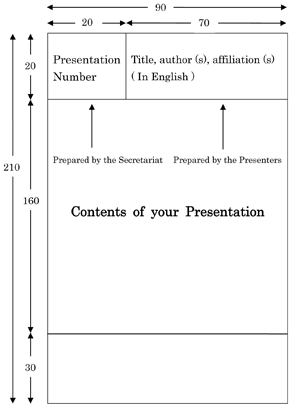
A. Posting Information
[Poster Size]
Your posters should not be larger than
90cm Width × 160 cm Height
[Display Location]
The presentation number is shown at the upper left corner of each panel. Please find your number and put up your poster. Pushpins are prepared at each panel.
[Language]
Posters must be prepared in English.
[Removal]
Remove your posters when the poster session time is over. The Secretariat will not keep nor return posters for anyone.
Meeting Information
Abstracts Registration and Presentation
Please follow the below instruction to submit the abstract for the general sessions.
Many abstracts registration will be welcomed !
- •
- The general sessions will be oral presentation or poster presentations.
- •
Submission Deadline : January 24, 2014 (Japan time) February 7, 2014, 12:00 (Japan time) Abstract submission has been closed.
Thank you very much for your application.- •
- Details for the abstract registration
| 1) | Abstract body : within 350 words (including spaces)in English |
|---|---|
| 2) | Please do not include any tables and figures. |
| 3) | Fonts : Century,11 points in English |
| 4) | Characters: superscript,subscript,italic type are acceptable,too. |
| 5) | Please do not use machine-dependent characters,such as Roman numerals, em dash,macron characters and other special characters, due to prevention of garbled. |
| 6) | In your abstract, at the top, please specify the title, all author’s names and facilities’names. Please emphasis the presenter’s name with an underline. (These are not counted as the number of the characters.) |
| 7) | Please save your abstracts by Microsoft Word 2010 or previous versions. |
| 8) | Also, please attach the PDF file for our confirmation, in the case of date garbling or layout collapsing. |
Address to Submission : 
| * | We appreciate if you title your e-mail “Abstract Submission”. |
| * | As a confirmation of receipt your abstract, we will reply you within a week, however, if you don’t receive any, please contact us. |
Program
Upon the decision of the contents, program will be issued.
Contact
Congress Secretary
Japan Convention Services, Inc.
12-33 Nishinakasu, Chuo-ku, Fukuoka, 810-0002, Japan
Tel: +81-92-712-6201 Fax: +81-92-712-6262
E-mail: