Presentation Guidelines
Please check the following information related to your presentation.
Conflict of Interest (COI) Disclosure
If the research included in your presentation was financially supported by any companies or other forprofit groups, you must indicate their role in analyzing the data or preparing the abstract. In oral presentation, COI status of your abstract must be shown in the 2nd slide (after the title slide). In poster presentation, it should be at the end of the poster. Samples of the disclosure slide are available on the JDS website:
http://www.jds.or.jp/modules/about/index.php?content_id=13
Instructions for Keynote / Symposium, Oral Presentation
All speakers are kindly requested to strictly observe the allocated presentation time. In order to help you keep within the allocated time limit for your presentation, a light-signal system will be used. The speaker will be signaled by yellow-colored light 1 minute before the allocated time ends and by redcolored light when the time is up. Please finish your presentation within the allocated time.
- 1. Keynote / Symposium Presentation
- Allocated time will be announced separately.
- 2. Oral Presentation
- Allocated time for Oral Presentations: 8 minutes talk and 4 minutes discussion.
Oral presentations can only be made with Windows and Mac PCs (single screen only). If you have Mac data, please bring your own laptop PC. Mac format is not applicable for USB flash memory or CD-ROM users. Please visit the PC Preview Center, no later than one hour prior to your presentation in order to preview and submit your presentation file. Please note that the data registration will be only accepted at the PC Preview Center located at the 9th floor lobby of Kaikyo Messe Shimonoseki during the following time:
May 21 (Thu.) 7:00-18:30
May 22 (Fri.) 7:00-18:30
Type of Oral Presentation :
(1) presenters using a USB or CD-R and (2) presenters using their own laptop. The instructions for each type of presentation are provided below. Please carefully read the instructions that apply to you.
For Presenters Using Their Own Laptop PC
At the PC Preview Center
Please confirm that your own PC is connected properly to the preview monitor. Please bring in your own AC adapter and connecter. The only type of connector available at the PC Preview Center is a D-sub 15 pin (mini). Please bring in a D-sub 15 pin female output and AC adapter. If your PC is a Mac, please also bring your own conversion connector. Recommended OS are Windows 7 and Mac OX 10.1.2 or later. If your presentation includes audio or video, please notify the staff. Please turn off your screensaver, power saving function and unset the password. Please have a backup copy of your data ready in case there is a problem with your presentation data. Presenter View should not be used during the presentation.

After Data Registration
Please take the next speakerʼs seat during the former presentation of your own presentation. The operator will keep your computer and check the connection. After your presentation is over, please come to the Operation Desk to pick up your computer. Please note you will be unable to modify your data in the presentation room.
The operator will display only the first page of your presentation. Please use the mouse or the keyboard on the podium to advance to subsequent slides as you proceed with your presentation. Please confirm that data are properly output to the external monitor from your laptop PC. The resolution of the projection screen is XGA (1024*768 pixels).
For Presenters Using USB Flash Memory or CD-ROM
Presentations can only be given using data stored on a USB flash memory drive or CD-ROM. When using a CD-R, please use only the hybrid format (ISO9660) because using special functions such as “Packet Write” may cause your data to be illegible.
Instructions for Saving Your Data
OS and application for the presentations are Windows 7 and PowerPoint 2003, 2007, 2010 and 2013.
To avoid display problems with your presentation, use only standard OS fonts such as Helvetica, Arial, Times New Roman.
File Management
The resolution of the projection screen is XGA (1024*768 pixels). Maximum 512 MB is allowed for oral presentations. You can use audio or video in your presentation. We recommend any video data to be in MPEG format which can be played with Windows Media Player. All data files should be in one folder, including any reference files such as video images. Please have a backup copy of your data ready in case there is any problem with your presentation data. To avoid the possible spread of computer viruses, always scan your presentation files beforehand with updated anti-virus software. After saving your presentation file on the appropriate medium, run a test on another PC to make sure it works normally.
At the PC Preview Center
Please confirm that the data for your presentation are displayed properly on the preview monitor. If your presentation includes audio or video, please notify the staff.
After Data Registration
Please take the next speakerʼs seat prior to a start of the former one of your own presentation. Please note that you will be unable to modify your data in the presentation room. The first page of your presentation will only be displayed by the operator. Please use the mouse or the keyboard on the podium to advance to subsequent slides as you proceed with your presentation. Your data will be copied into our network sever at PC Preview Center and the PC at the Operation Desk of the conference room.
However, the copied data will be properly erased after the congress is finished
Poster Presentation Guideline
Poster Hall Location
Kaikyo Messe Shimonoseki
3-3-1 Buzenda Shimonoseki, Yamaguchi 7500018
Kaikyo Hall
Poster Presentation
Thursday, May21: 18:00 p.m. – 20:00 p.m.
The individual poster review in walk round will not be conducted. Poster presenter will be able to freely interact with attendees. At least, at beginning of Poster Session, all presenters should be available at their posters to answer questions from attendees.
Please note: Please plan to hang your poster on Thursday, May21, between the hours of 16:00 p.m. to 18:00 p.m.
All posters and materials must be removed from the Poster Hall by 21:30 p.m. on Thursday, May 21.
The secretariat is not responsible for posters that remain after the removal time. All items left after the removal time will be discarded.
Change of Presenting Author
If you are unable to attend the Scientific Sessions to present your research, it is your responsibility to assign a co-author and inform the secretariat. To make a presenting author change, please email jkd2@convention.co.jp with the name and email address of the new presenting author, along with the abstract presentation number. Please enter “Change of Presenting Author–Poster” in the subject line of the email.
Poster Display Guidelines
The poster board surface area is 90 cm wide by 160 cm high. Your poster presentation should not exceed the size of the poster board. Please prepare a heading, using large-size type, to appear across the top of the board listing the title of presentation, name of the author(s) and affiliation(s) in a space of 70 cm wide by 20 cm high. The secretariat will post a presentation number in the space (20 cm x 20 cm) at the upper left corner of the poster, thus please leave this space blank in your poster.
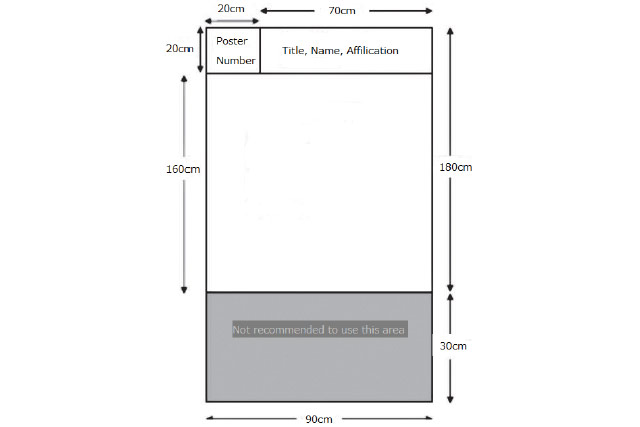
Poster Tips
- Information on the poster must be readable from distances of three feet or more. You are strongly encouraged to use 22 point type minimum to ensure legibility. Make all print very dark (preferably block style) on a very light, preferably white, background. Please do not use a dark-colored background. If you use smaller type, especially standard 12 point print, it will be very difficult to read.
- Write your presentation as concisely as possible, keeping the number of pieces to a minimum. Charts, drawings, and illustrations should be similar to those you would otherwise use in making slides and anything that is more heavily drawn. Try to avoid using very fine lines or rules; these are more difficult to see from a distance. Keep everything as simple as possible and avoid "artsy" or overly ornate presentations. Block lettering can be useful to add emphasis and clarity. Captions should be brief; labels few but clear.
- Your poster should be self-explanatory so that you are free to supplement the information and discuss particular points of inquiry during the poster session. The poster session provides a more intimate forum for informal discussion than the regular presentations, but this becomes more difficult if you are obliged to devote most of your time to merely explaining your poster to a succession of visitors.
- Pushpins will be provided for you to attach your materials to the poster board. The use of glue, tape, or staples is not allowed.
- Please include on your poster a name, address, and contact information (or distribute business cards) in case someone wants additional information.
- Do not leave personal belongings unattended at any time. Only handouts should be left with your poster.
- Picture taking in the Poster Hall is not permitted.
- If you have any questions concerning your presentation, please contact the secretariat: jkd2@convention.co.jp
Poster Session Schedule
Abstracts are assigned to the below categories and are provided the poster number. To find your poster presentation, simply look up your poster number.
Thursday, May 21
Kaikyo Hall in Kaikyo messe Shimonoseki 9F
18:00 p.m. - 20:00 p.m.
All Poster Presenters are required to be in attendance at their posters for discussion with attendees.
Presented Categories
Clinical Study 1—Epidemiology
Posters : JK-P-1 to JK-P-5
Clinical Study 2—Etiology
Posters : JK-P-6 to JK-P-11
Type-2 DM—Pathophysiology, Diagnosis
Posters : JK-P-12 to JK-P-17
Therapy 1—Life style, Exercise, Diet
Posters : JK-P-18 to JK-P-21
Therapy 2—OHA, Insulin, Incretin, Experimental
Posters : JK-P-22 to JK-P-31
Complication 1—Microangiopathy
Posters : JK-P-32 to JK-P-38
Complication 2—Macroangiopathy
Posters : JK-P-39 to JK-P-42
Basic research—Complication, Atherosclerosis
Posters : JK-P-43 to JK-P-46
Basic research—Obesity and Metabolism
Posters : JK-P-47 to JK-P-52
Islet Biology
Posters : JK-P-53 to JK-P-61