Oral Presentation
1. To Speakers:
Time allocation and Next Speaker’s Seat:
Please be seated at the Next Speaker’s Seat in the session room at least 10 minutes prior to your session. For the smooth progress of the session, please follow the chair’s directions and strictly keep to the time allocations indicated below.
For Medical: Presentation 7 min., Discussion 5 min.
For Co-Medical: Presentation 7 min., Discussion 3 min.
For other sessions: Time allocation has been informed to each speaker separately.
●PC Preview Center
Speakers must upload and review their presentations at the PC Center located on Arena, FUKUOKA YAHUOKU! DOME and 1st Floor, Hilton Fukuoka Seahawk. Reviewing must occur at least 30 min. prior to the presentation.
●Presentation Data
Oral Presentations can only be made with Windows or Macintosh PCs (Single screen only).
Speakers may choose to use your own laptop or bring your presentation data saved onto CD-R or USB memory stick.
Mac users and/ or Speakers who wish to use moving pictures in your presentation, please bring your own laptop.
OS and applications are as follows.
OS: Windows XP / Vista / 7
Applications: PowerPoint 2003, 2007, 2010 and 2013
[Speakers who bring data only]
<Preparation>
- 1)Media: Bring your data saved onto CD-R or USB memory stick
- 2)Application: Use either Windows PowerPoint 2003, 2007, 2010 or 2013
- 3)Fonts: To avoid display problems with your presentation, use only standard OS fonts
- 4)The projection screen for your session has XGA resolution (1024 * 768 pixels)
- 5)Animations: Animations is applied for Windows Media Player only *Speakers who wish to use moving pictures in your presentation, please bring your own laptop.
- 6)All speakers are asked to take responsibility for checking virus.
<Presentation Procedures>
- 1)Please review your presentation data at the PC Center at least 30 min. prior to the presentation.
- 2)Your presentation data will be sent to the presentation room through LAN. During the presentation, PC operators will operate a pc and projection.
- 3)Please use the mouse on the podium during your presentation. PC itself is NOT placed at the podium. As you reach the podium, the operator will start your presentation on the first slide and then you will control the presentation of your slide by yourself.
- 4)Presentation data loaded at the PC Center will be completely deleted by the Secretariat after your presentation.
[Speakers who bring own laptop (Windows/Macintosh]
<Preparation>
- 1)No regulation for computer models, OS and applications, but your computer must have VGA D-sub15 pin female output. Special video output cable is required for some laptops to use the D-sub 15pin to connect to external monitors and data projectors.
- 2)Please review your data at PC Center if it works properly if video and audio included.
- 3)Resolution of presentation is set as XGA (1,024* 768 pixels). Please be sure to change your resolution to XGA before reviewing the layout.
- 4)Please make sure to unlock a password at a start-up, a screen saver, virus checking and power-saving setup in advance.
- 5)Please make sure to bring AC power cable with you. Running your computer with battery only might cause a trouble.
- 6)It is recommended to have your data backed up in case of computer trouble.
<Presentation Procedures>
- 1)Please bring your own laptop and review your presentation data at the PC Center at least 30 min. prior to the presentation.
- 2)Bring your laptop to “PC Operator Desk” located at each session room by yourself 15 min. prior to your scheduled session time. PC Operators will operate a pc and projection at PC Operator Desk.
- 3)Please use the mouse on the podium during your presentation. PC itself is NOT placed at the podium. As you reach the podium, the operator will start your presentation on the first slide and then you will control the presentation of your slide by yourself. For Macintosh presentations, you are not able to return to previous slides by using the mouse.
- 4)After your presentation finished, your computer will be returned to you. Please come to the operator’s desk and certainly collect your computer. Please make sure to leave just after your presentation because of a small scale of the room.
2. To Session Chairs and Commentators:
●Next Chairs and Commentators Seat:
Please be seated at the Next Chairs and Commentators Seat in the front row at least 10min. prior to your session. There will be no reception desk for chairs and commentators.
●Session Proceeding:
Chairs are responsible for smooth progress of the session and following the time schedule.
In case you are unable to attend the session for an unavoidable reason, please contact the secretariat at the Kobe International Exhibition Hall at least 1 hour before your session starts and appoint someone to fill in your place.
●Selection of the excellent presentations:
Please select the excellent presentations by scoring each presentation.
The designated list of mark will be handed in each session room. Please return the list to the director in your session room after your selection.
3. To Questioners:
Should you wish to ask a question, please stand by a microphone in the session room.
According to the chair’s directions, please say your name and affiliation, and then ask your questions or make comments briefly.
Poster Presentation
1. To Presenters:
●Set Up / Removal Times
| Dates | Set Up | Session | Removal |
|---|---|---|---|
| July 30(Thu.) | 7:00-10:00 | 17:30-18:30 | 18:30-19:00 |
| July 31(Fri.) | 17:00-18:00 | 18:30-19-00 | |
| August 1(Sat) | 11:00-12:00 | 15:30-16:00 |
●Poster Presentation Area
Arena, FUKUOKA YAHUOKU! DOME
●Presenters’ Reception Desk:
Please come to the Presenters’ Reception Desk prior to mounting a poster.
Presenters will receive information regarding the poster mounting and presentations.
●Preparation of Posters:
- A Poster number (20 cm x 20 cm) and
pushpins to mount posters will be provided to each presenter.
A footstool is available in the Poster Session area. - Adhesive tape and glue are not allowed to use to mount posters.
- Graphs and figures should be at least 20 cm square and easy to see from 2 or 3 meters away.
- Try to arrange posters as clearly and concisely as possible.
- Please note that posters that have not been removed after removal time will be discarded.
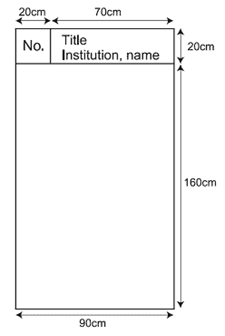
●Presentation:
- Speakers are requested to visit Poster Reception Desk before mounting.
(Poster Reception Desk: Arena, FUKUOKA YAHUOKU! DOME) - A red ribbon for the presenters and pins for placing the posters are attached on the panel.
- Please check the Poster Session Area on this program to find the location of your assigned poster board. Presenters are requested to mount their posters on the assigned board.
- Presenters are requested to be in front of the poster panels no later than 10 min. prior to the session starts.
- Chairpersons are assigned for every Poster Sessions. Each presentation has 5 min. to present followed by 3 min. discussion from one to next. All the speakers are asked to keep to the allocated time.
2. Time allocation:
Presentation 5 min., Discussion 2 min.
For the smooth progress of the session, please follow the chair’s directions and strictly keep to the time allocation.
3. To Session Chairs:
●Chairs' Reception Desk:
Please come to the Chairs’ Reception Desk at least 15 min. prior to your session.
●Session Proceeding:
Chairs are responsible for smooth progress of the session and following the time schedule.
In case you are unable to attend the session for unavoidable reason, please contact the Congress Secretariat at Arena, FUKUOKA YAHUOKU! DOME at least 1 hour before your session starts and appoint a deputy chair.
4. To Questioners:
According to the char’s directions, please state your name and affiliation, and then ask your questions or make comments briefly.

