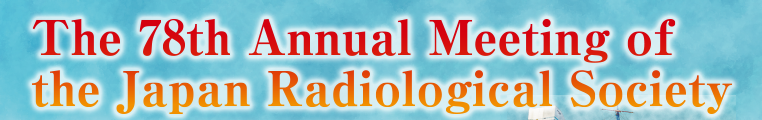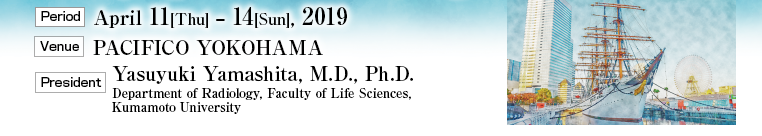Information on viewing electronic posters (CyPos)
1. Viewing before the meeting
1) Viewing of electronic posters (CyPos) is not available before the meeting.
2. Viewing during the meeting
1) Viewing
CyPos session / educational exhibition / product exhibition and awarded electronic posters of ARRS & KSR are registered in CyPos.
During the meeting, you can access CyPos from the PCs in the Marine Lobby on the 1F of the National Convention Hall of Yokohama. Furthermore, you can access CyPos from your own PC via the Internet in Wi-Fi areas inside and outside the venue.
2) Steps
When you select the JRS button in the front page on the PC screen, you are required to enter a login ID/password.
Please enter your login ID/password printed on your name tag.
3) List/search
Categories that can be searched are the categories that were used at the time of registration of presentations.
You can search all presentations registered in CyPos by speakers’ names, institutions and full text of presentations.
4) Other functions
- The CyPos screen has a “Like” button to express your support. Your name will not appear when you have pressed this button.
- The CyPos screen has a “bookmark” button. You can use this button to register abstracts that you would like to access later.
- You can download presentations from speakers who approve publication in PDF format after the meeting. However, please note that the resolution of images is low in terms of copyright protection.
- Synchronization of bookmarks between CyPos and the general program app is not available.
3. Viewing after the meeting
| 1) | Only registrants of the meeting have access to CyPos after the meeting. [Period: April 14 (Sun) 15:00 to April 30 (Tue) noon]. You can access CyPos on the website of the 78th Annual Meeting of the Japan Radiological Society. |
|---|---|
| 2) | You are not allowed to access presentations if the speaker does not approve access after the meeting. |
| 3) | The way to access after the meeting is shown on your name tag (URL to access CyPos, ID and password). Please access to CyPos using the URL, ID and PW. |