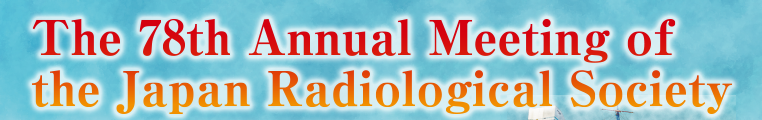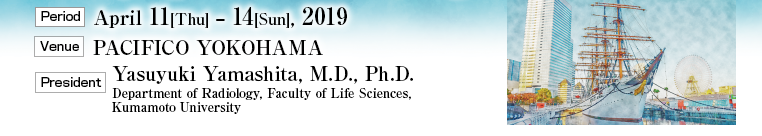Information for Presenters & Guest Speakers
- All presenters and guest speakers are required to disclose their conflicts of interest at the time of presentation. Please download the PowerPoint slide available at the Japan Radiological Society website, fill it out and insert it as the second slide of your presentation slides.
There is a conflict of interest: http://www.radiology.jp/content/files/coi_ari_e.ppt
There is no conflict of interest: http://www.radiology.jp/content/files/coi_nashi_e.ppt - The presentation slides submission procedure varies depending on whether you are one of either 1. Presenters or 2. Guest Speakers.
- Please go to the next presenter's seat in your scheduled room no later than 15 minutes before your session.
- Please note that your slides cannot be modified at the venue.
- To start your presentation, click your name displayed on the monitor on the podium.
Navigate through your PowerPoint slides using the keypad or mouse available on the podium. - Your presentation slides temporarily stored in the online submission system or a server at the PC Preview Center will be deleted after the Meeting.
1. Presenters
| 1) | Slides for digital posters should be submitted between 12 noon, Friday February 1 and Friday February 22. Presentations subject to this submission are: Presentations by Digital Posters, Educational Exhibitions and Machine Displays. | ||||
|---|---|---|---|---|---|
| 2) | Presentation slides for Oral Presentations and Presentations by Digital Posters need to be submitted online between 12 noon, Friday March 8 and 12 noon, Friday April 5. Even if the slides for digital posters and oral presentations are exactly the same, please be sure to submit them to both systems. | ||||
| 3) | After submitting your presentation slides, make sure that you check your slides by an online preview. You can resubmit and preview your slides as many times as you like during the submission period. | ||||
| 4) | Once your submission and preview process has been completed, you do not need to check your slides at the PC Preview Center on the day of your presentation. Please go to your scheduled room directly. | ||||
| 5) | As a general rule, you cannot resubmit or modify your slides after the submission period has closed (including during the Meeting period). | ||||
| 6) | Details about the submission will be sent to the email address you registered when you submitted your abstract. They are also available on the Presentation slides submission page of this website. | ||||
| 7) | We appreciate your cooperation to complete the presentation within the time allotted.
|
||||
| 8) | Your allotted time will not be extended even if there is a technical problem. Please finish your session within your allotted time. |
Presenter Tool (Similar to Presenter view in PowerPoint)
Our Presenter Tool is available for presenters to use.
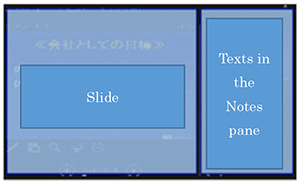
- A 16:9 monitor as shown above will be installed on the podium.
- The left side of the screen will show each of the slides.
- The right side of the screen will show the text in the Notes pane in PowerPoint.
- We recommend that you create your slides in the slide size of 4:3 as they will be shown in 4:3 aspect ratio on the screen. (If you create your slides in 16:9, they will be shown in reduced size with black bars at the top and bottom).
- The right side showing the text in the Notes pane in PowerPoint will only display the texts, and will not display the next slide or the current time.
- The text in the Notes pane is displayed only on the monitor on the podium.
- The monitor for the chair and the screen for the audience will display your slides only (the area boxed in red).
2. Guest Speakers
| 1) | If you bring your slides only
|
|---|---|
| 2) | If you bring your slides on your own PC
|
| 3) | Presenter view in PowerPoint Whether you bring your 1) slides only or 2) slides on your own PC, you can use the Presenter view. Please ask the operator at the PC Preview Center if you want to use it. |