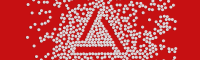Chairs and Speakers
Request to the Organizers, Chairs and Judges
Request to the Chairs and Commentators of the Annual Meeting Symposia and Morning Workshops
- No need to check-in at the registration desk. Please be seated in the "next-chairperson's seat" before the symposium starts.
- The allocation of time and the presentation language for each presentation are left to the discretion of the organizers.
- The Commentators will take a seat near the microphone.
Request to the Chairs and Judges of Nano Symposia, the Outstanding Oral Presentation Award (YIA) and Student Sessions
- No need to check-in at the registration desk.
- Chairs are requested to receive evaluation sheets from a staff sitting in the right front of the room and be seated in the "next-chairperson's seat" 15 minutes before the session starts.
- Judges are requested to receive evaluation sheets from a staff sitting in the right front of the room 15 minutes before the session starts.
- Please fill out evaluation sheets and submit to a staff sitting in the right front of the room after the session.
Request to the Chairs of the Oral Presentation
- No need to check-in at the registration desk. Please be seated in the "next-chairperson's seat" 15 minutes before the session starts.
Request to the Presenters
Request to the Presenters of the Annual Meeting Symposia and Morning Workshops
- Registration of Presentation Data
-
Please visit the PC Center in the building where you are going to give your presentation (Nagasaki Brick Hall or Nagasaki Astopia) to preview and register your presentation. Place PC Center #1 : Entrance Hall (1F, Nagasaki Brick Hall)
PC Center #2 : Lobby (3F, Nagasaki Astopia)Time March 15 (Wed) 8:00-19:00
March 16 (Thu) 7:30-17:00
March 17 (Fri) 7:30-16:00 - Presentation Slides
- Presentation slides must be prepared in English. The Conflict of Interest (COI) statement must be given on the second slide.
- Presentation Styles
- Please include 1) Introduction, Problem Statement 2) Summary, Schematized Take Home Message as clearly as possible.
- Please refer the presentation style here.
- First slide: Title page
- Second slide: COI
- Third and the subsequent slide: Introduction*1, Questions or Purpose, Results
- Last slide: Conclusion(s)/Take Home Message*2
- 1 Schematic research background
- 2 Schematic research summary
- Presentation Language & Presentation Time
- Please follow the instructions of the session chairs.
Request to the Presenters of the Oral Presentation, Student Sessions and Nano Symposia
- Registration of Presentation Data
- Please visit the PC center in the building where you are to give your presentation (Nagasaki Brick Hall or Nagasaki Astopia) to preview and register your presentation.
-
Place PC Center #1 : Entrance Hall (1F, Nagasaki Brick Hall)
PC Center #2 : Lobby (3F, Nagasaki Astopia)Time March 15 (Wed) 8:00-19:00
March 16 (Thu) 7:30-17:00
March 17 (Fri) 7:30-16:00 - Presentation Slides
- Oral Presentation and Nano Symposia: Presentation slides must be prepared in English. The abstract title, affiliation and your name must be given on the first slide, and the Conflict of Interest (COI) statement on the second slide.
- Student Sessions: Presentation slides shall be prepared either in Japanese or English. The abstract title, department and university name or seminar and graduate school name, year, and your name must be given on the first slide, and the Conflict of Interest (COI) statement on the second slide.
- Presentation Language
- Student Sessions: Presentation shall be given either in Japanese or English.
*Presentations for the Outstanding Oral Presentation Prize (YIA) and Nano Symposia must be given in English. - Presentation Time
- Oral Presentation: 9 min for presentation, 3 min for discussion
- Nano Symposia: 7 min for presentation, 5 min for discussion
- Student Sessions: 8 min for presentation, 4 min for discussion
For the speakers who bring presentation data on a USB memory stick
- In principle, the speakers of oral presentation are requested to bring their presentation data on a USB memory stick.
- Visit the PC Center at least 30 min (if your presentation is scheduled the first session in the morning, visit at least 20 min) prior to your presentation to avoid any delay.
- Presentation data must be brought on a USB memory stick only.*Check your data with antivirus software in advance.
- The following operating systems are acceptable. OS: Windows 7 or newer Applications: PowerPoint 2003 or newer
- If you prepare your data using a Mac OS (recommended Mac OS 10.1.2 or newer), please make sure that it works with Windows (Windows 7 or later) in advance.
- If your presentation contains any audio or video, please inform the operator.
- You cannot modify your presentation data after registration.
- Your presentation data will be deleted immediately after the end of the presentation.
Important notes when creating presentation data
- Use the above mentioned operating system's standard fonts.
- The screen resolution of PC at the conference room is set to XGA (1024 x 768). Please check your presentation data at the same screen resolution.
- Name your file "Presentation Number_Speaker's Name" e.g. "S1-1_Yakuriko Nagasaki)
- If your presentation contains linked audio or movie files, please save all the files in the same folder.
- All movie data should be playable by Windows Media Player 12 on Windows7 without any extension. If not, please bring your own laptop.
- After creating your presentation data, please make sure that it also works on other PCs.
For the Speaker who bring their own laptop
- If your presentation data cannot be brought on a USB memory stick, you must bring your own laptop.
- Visit the PC Center at least 30 min (if your presentation is scheduled the first session in the morning, visit at least 20 min) prior to your session to verify the correct output to the equipment provided.
- Bring your own AC adaptor.
- Speakers MUST HAVE a laptop with a VGA D-Sub 15-pin output connection. The VGA D-Sub 15-pin female output connection is used to connect the laptop to an external monitor and data projector. Some laptops require a special video output cable that is compatible with the laptop, in order to be connected to D-sub 15-pin; if you do not bring this cable, we will not be able to connect your laptop to the data projector.
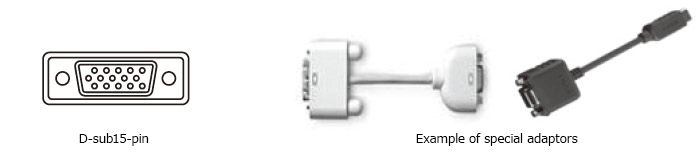
- The following operating systems are acceptable.
Windows: Windows 7 or later
Macintosh: Mac OS X 10.1.2 or later - If your presentation contains any sound or video, please inform the operators.
- After you finish checking your presentation, please come to the operator's desk in each conference room 30 min (if your presentation is scheduled the first session in the morning, visit at least 20 min) prior to your presentation and give your laptop to the PC operator. The operator's desk is located near the podium in the left front of the room.
- When you make presentation, please operate your own slides. To ensure that your presentation proceeds smoothly, please do not use presenter tools.
- After your presentation, please stop by at the operator's desk to pick up your laptop.
Important notes when creating presentation data
- Make sure your laptop is set to produce the correct output signals.
- The screen resolution of XGA (1024 x 768) is recommended. If your resolution is lower than XGA, image distortion may occur.
- Please check the settings in advance as they vary on PC or OS.
- Save your presentation data on the desktop of your laptop with an easily recognizable file name. Name your file as "Presentation Number_Speaker's Name", e.g. "S1-1_Yakuriko Nagasaki
- Deactivate the screen-saver and power-saving mode of your laptop.
- If your laptop required a password for rebooting, please unlock it in advance.
- Bring a back-up of your data just in case.
Request for the Speakers of Poster Presentation
- There are no special reception procedures for poster presenters. Please find your poster panel with your poster number and display your poster(s) directly on the presentation panels located in the poster hall within the "Installation time" shown below. Pins for displaying your poster(s) are available for each panel.
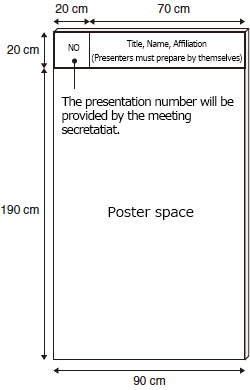 How to prepare a poster
How to prepare a poster
- Make your poster to fit into the poster panel.
- For the size of the poster, refer to the figure on the right.
- The main contents of the poster should be in the upper part where it is easily visible.
- Pins for putting up posters are provided at each poster panel.
- Posters must be prepared in English.
- A Conflict of Interest statement must be placed at your poster board or included in your poster.
- Please wear the ribbon provided at your poster panel so that you can be identified.
- The language used for the presentation and discussion is left to the presenter.
- Presentation style: Free discussion.
- Time schedule of installation, free discussion and removal
Installation Display Free discussion Removal March 15 (Wed) 8:00-9:00 9:00-14:40 14:40-15:40 (Odd no.)
15:40-16:40 (Even no.)16:40-17:00 March 16 (Thu) 7:30-9:00 10:00-15:25
16:25-17:409:00-10:00 (Odd no.)
15:25-16:25 (Even no.)17:40-18:00 March 17 (Fri) 7:30-9:00 10:00-14:25 9:00-10:00 (Odd no.)
14:25-15:25 (Even no.)15:25-16:00 - Posters left behind the removal time will be discarded by the Secretariat
© The 90th Annual Meeting of The Japanese Pharmacological Society. All Rights Reserved.